This is my personal use only but I want to share to whom Cambodia people want to use Khmer Unicode on their Galaxy Note .Now let begin:
- Your Device must be in rooted;
- Download Khmer Rom Note ICS 4.0.3 zip from Here;
- Copy Khmer Rom Note ICS 4.0.3 zip from to your SD card (Internal or External);
- Reboot your device in ClockWorlMod recovery mode (CWM mode). In this case you have 2 choice to reboot : 1-you can reboot into CWM recovery by using CWM in your device if your device is already rooted.2- you can reboot into recovery by pushing 3 buttons as Power button , Home button and Volume button up (Volume button Up and Down , you have to select UP );
- Navigate to Install zip from SD card and select Khmer Rom Note ICS 4.0.3 zip to flash
you have to wait for 3 or 5 minutes and after finishing in flashing , navigate to reboot system and select it to reboot .When your device reboot , you have to wait for a while until your device fully updates .
- After completely update ,some device you have to Default font at setting .->Setting->Display->
Font style select ->Default font.
- Download Multiling Keyboard with khmer plugin from play store.
Wednesday, September 26, 2012
Sunday, September 9, 2012
Khmer rom Note ICS 4.0.3.zip
My GalaxyNote N7000 can read and write well after I flashed Khmer rom Note ICS 4.0.3.zip.The problem is missed Mini Diary and I can not use khmer unicode on Polaris Office.How to flash this rom:- Download Khmer rom Note ICS 4.0.3.zip - Your Device is already Rooted,- Copy Khmer rom Note ICS 4.0.3.zip to internal or external-Use recovery mode to flash this rom,-Do not wipe data or factory resetThis is a summary only for my personal use but I only post the link for ICS rom that khmer unicode can work well in reading and writing.more »
Subscribe to:
Posts (Atom)
How to install Khmer Unicode on Galaxy Note N7000
This is my personal use only but I want to share to whom Cambodia people want to use Khmer Unicode on their Galaxy Note .Now let begin: - Y...
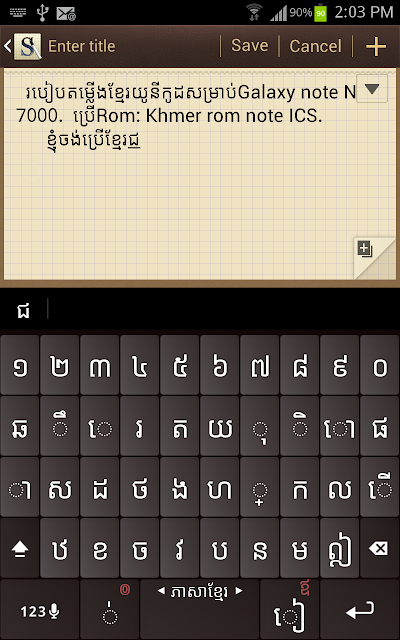
-
At the previous step you have known about uploading the files to 4shared.com , now you want to get the URL , HTML code and forum code to pa...
-
When you make your post to publish to the world , there are something wrong in your blog and you want to edit or delete it. Once you've ...
-
After you got your desired blog template , you got your own blog. Now you want to post something in your blog. Let's go by some steps b...


