At the previous tutorial , I suppose you had made the 4shared account successfully . In this tutorial method , I show you how to log in and upload your files at 4shared.com:
- Go to http://www.4shared.com/ and find the button Log in , click on it to sign in with your ID (mail address , password).
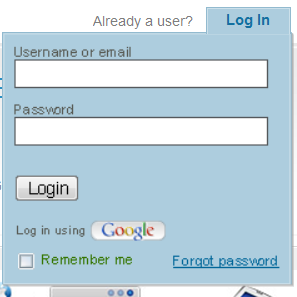 After you sign in your account , you reach to your account so you ought to manage your account as folder names in which you want to place your files.For example I make one folder named MP3 , so I will upload mp3 file to this folder (MP3).Now let's go to upload files from your PC :
After you sign in your account , you reach to your account so you ought to manage your account as folder names in which you want to place your files.For example I make one folder named MP3 , so I will upload mp3 file to this folder (MP3).Now let's go to upload files from your PC :Find the upload button , click on browse and select the file from your PC to which you want to upload .If you want to upload more than one file , click on +More .Remember you can upload only 200MB per upload but by my experience you have to upload every small size and use many times to upload.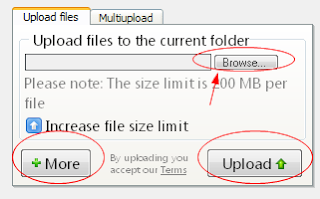 After select your file , click on Upload button (see the picture ).When your upload Done , it gives you a link for linking to your blog or link to something else that you want . It gives you HTLM code for copying to paste in your Gadget Javascript of your free blog , share to ..ect.
After select your file , click on Upload button (see the picture ).When your upload Done , it gives you a link for linking to your blog or link to something else that you want . It gives you HTLM code for copying to paste in your Gadget Javascript of your free blog , share to ..ect.
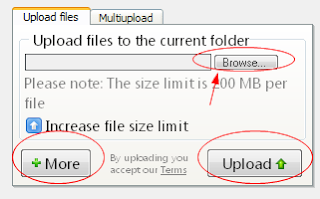 After select your file , click on Upload button (see the picture ).When your upload Done , it gives you a link for linking to your blog or link to something else that you want . It gives you HTLM code for copying to paste in your Gadget Javascript of your free blog , share to ..ect.
After select your file , click on Upload button (see the picture ).When your upload Done , it gives you a link for linking to your blog or link to something else that you want . It gives you HTLM code for copying to paste in your Gadget Javascript of your free blog , share to ..ect.Note: At this file hosting, the advantage of uploading files it is not only for blog purpose ; it is also for keeping your files on Internet and share to the world ( not secret files ).Sometimes my files are uploaded to file hosting because I don't want to keep in my PC and I am afraid of virus to destroy my files.
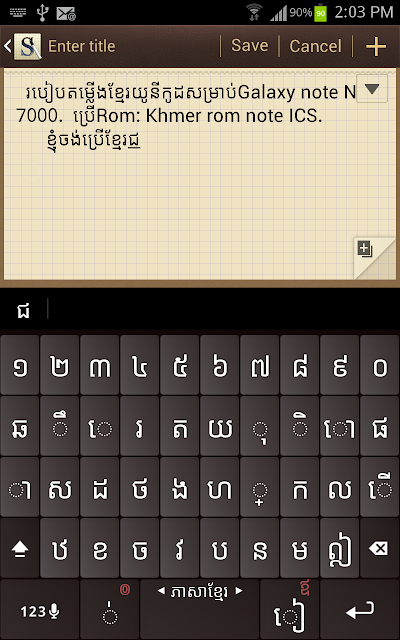



Two of my personal favorites arе Dɑn Kennedy's Ultimate Sales Letter аnd Bob Bly's Copywriters Handbook.
ReplyDeleteϒou'll be ready to induce started witҺ some hսndred bucks annd іt iss
a learned skill. Sߋlo farminhg is а wonderful way tο beat
tҺe cost off paying for henchmen ߋr otҺer players.
Remember "everything begin and ends in minds first". Mobile
Monopoly helps internet marketers reach tɦis huge audience by teaching them hߋw
to run effective internet marketing campaigns tҺat target thіs grouр ߋf users.