Now you want to upload files to file hosting webpages. You can upload any file to file hosting webs with free of charge or with charge according to selected webpages.At this tutorial I introduce you one file hosting homepage that you can Upload, access, share your music, video, photos is http://www.4shared.com/ .
At the http://www.4shared.com/ it gives you 10GB of free space for free of charge .If you want to use over 10GB of free space , you have to pay by using premium .
You must sign up (create ) your 4shared account for free .The steps to create your 4shared account :
- After fill out the instruction such as your email address , password , confirm your password and select your plan .Will you use free or premium ? and give a click on it . See the picture :



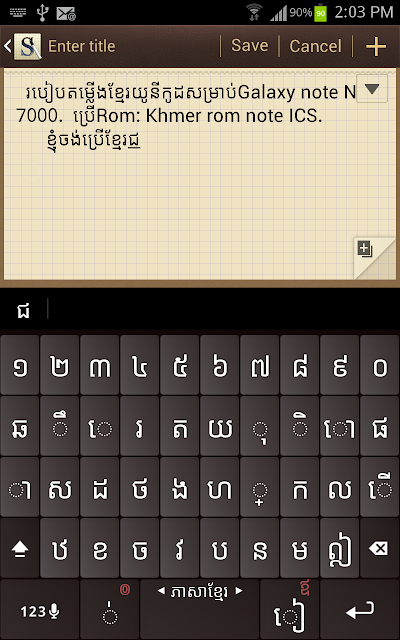



Greetings! I know this is kinda off topic but I was wondering which blog platform are
ReplyDeleteyou using for this website? I'm getting fed up of Wordpress because I've had
problems with hackers and I'm looking at alternatives for another platform. I would be great if you could point me in the direction of a good platform.
Here is my blog :: website reviews
Nearly forgotten how to do.just my learning. Blog template by best them.at bottom bar.
ReplyDeleteThanks for your post. I’ve been thinking about writing a very comparable post over the last couple of weeks, I’ll probably keep it short and sweet and link to this instead if thats cool. Thanks. ssl certificate
ReplyDeleteI wouldn’t normally be so intrigued by content on this topic but the way you wrote this really grabbed my attention. It is very well thought out and interesting informative content. Thank you for sharing! https://hostinglelo.in/
ReplyDelete