Log into your Dashboard with your account ,click on Design tab
You reach at your dashboard Gadget , click on a Gadget anywhere you want to place:
After clicking on a Gadget you will get many Gadgets from the webs, so you have to select one which you like and click on the Gadget image or Plus sign +
If you want to edit any gadget , follow the steps above and click on a gadget which you want to edit.



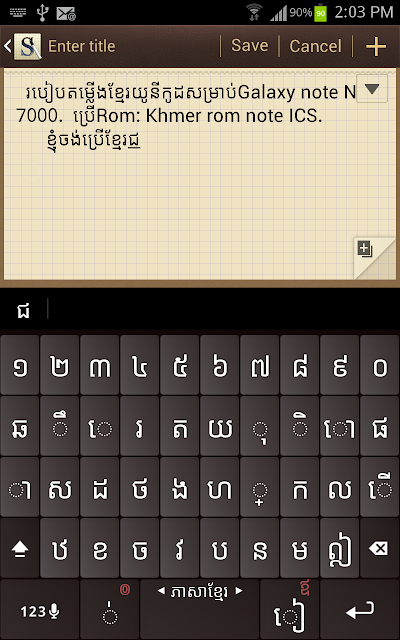



No comments:
Post a Comment