There are a lot of free slide show web pages and some web pages , you are charged for them . Now I introduce one web page for free of charge for you that is http://www.slide.com/ .Let's go with this web page :
- Go to www.slide.com ;
- Sign up your account (Register with http://www.slide.com/ ) ;
- Fill your valid email address and password ;
- Assume you got one account at http://www.slide.com/ ;
- Sign in your account ;
- Select create tab and choose create a slideshow ;
- Select your style and skin ( to display your slideshow with your own style which you like );
- Find the words Add the Images from ;
- In this step you can choose images from many sources ( on the left bar ) but I recommend you to select from your Computer by clicking on Browse tab and select the images that you love.
- Click on upload button to upload your images;
- When the uploading is finished , find the html code and copy it to paste in your text editor or Notepad.
- Check out http://www.slide.com/ or keep to do more , it's up to you .
The step to insert html code to your blog : There are two way to insert your slideshow html code to your blog:
- To display your slideshow in your new post :
- Paste your slideshow html code that you saved in your Notepad in your new post in which anywhere you like ( at the header , center , left , right or bottom of your text )
2 - To display your slideshow in your Gadget of your blog: To display in anywhere according to your template ( 1 column , 2 column , 3 column ...magazin template ect. , so you can place your slideshow Gadget at the Header , left side , right side , bottom , ...up to you which you like).
- Log in your blogger with your account ;
- Go to your Dashboard and click on Design tab
- Find Page Element , select Add a Gadget ( According to your style Gadget template , so you have to place your html code (slideshow code saved in Notepad)
- After clicking on Add a Gadget , go to html/Javascript code and select Plus sign + to add your html code (slideshow code).see the image :
After you add your html code and save it ,you can edit or change the place and more . Try yourself step by step.








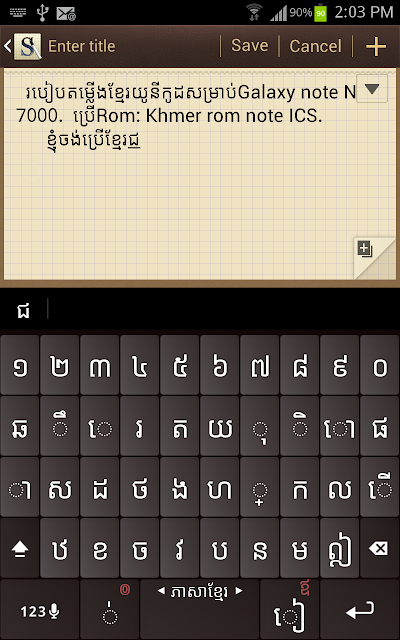



I am first here visiting your site while I'm Glad your a post a useful to help me i really like it .. thanks sharing
ReplyDeleteThank you for your visiting.Actually I have no knowledge of IT but I try to create blog.Last time I have create blog in my native language.And this blog has just created in this month 2010. My old Khmer blog is www.khemarak.blogspot.com
ReplyDelete