This is my personal use only but I want to share to whom Cambodia people want to use Khmer Unicode on their Galaxy Note .Now let begin:
- Your Device must be in rooted;
- Download Khmer Rom Note ICS 4.0.3 zip from Here;
- Copy Khmer Rom Note ICS 4.0.3 zip from to your SD card (Internal or External);
- Reboot your device in ClockWorlMod recovery mode (CWM mode). In this case you have 2 choice to reboot : 1-you can reboot into CWM recovery by using CWM in your device if your device is already rooted.2- you can reboot into recovery by pushing 3 buttons as Power button , Home button and Volume button up (Volume button Up and Down , you have to select UP );
- Navigate to Install zip from SD card and select Khmer Rom Note ICS 4.0.3 zip to flash
you have to wait for 3 or 5 minutes and after finishing in flashing , navigate to reboot system and select it to reboot .When your device reboot , you have to wait for a while until your device fully updates .
- After completely update ,some device you have to Default font at setting .->Setting->Display->
Font style select ->Default font.
- Download Multiling Keyboard with khmer plugin from play store.
Subscribe to:
Post Comments (Atom)
How to install Khmer Unicode on Galaxy Note N7000
This is my personal use only but I want to share to whom Cambodia people want to use Khmer Unicode on their Galaxy Note .Now let begin: - Y...
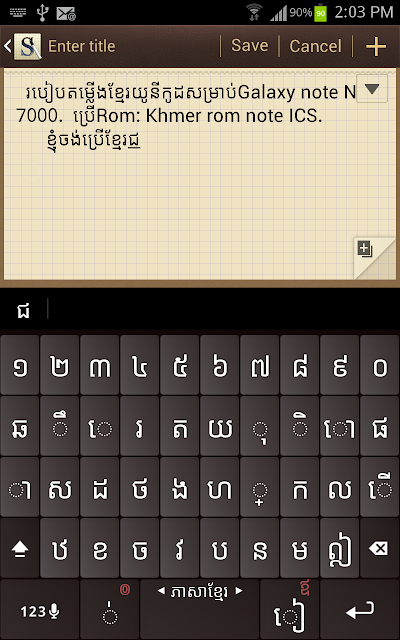
-
At the previous step you have known about uploading the files to 4shared.com , now you want to get the URL , HTML code and forum code to pa...
-
When you make your post to publish to the world , there are something wrong in your blog and you want to edit or delete it. Once you've ...
-
After you got your desired blog template , you got your own blog. Now you want to post something in your blog. Let's go by some steps b...



Superb, what a blog it is! This website provides helpful information
ReplyDeleteto us, keep it up.
dailywp