At the previous step you have known about uploading the files to 4shared.com , now you want to get the URL , HTML code and forum code to paste in your free blog.
- I assumed that you had uploaded one file to your 4sharde account. (For my example I have uploaded one image to my 4shared account ).
Log in to your 4shared account with your ID (mail address and password ).- Select a file that you want to get the link ( as URL , HTML code or forum code ) by clicking on it or clicking on Download button ,you will get some images as below :
You want visitors to download your file at your blog from your 4shared.com by the link in your blog.( you have already known about how to link to another site at my previous post .I give you my own example I want visitors download my Angkor image from my post that I have uploaded at my 4shared account .This is the example that I posted to invite visitors to download my image.Please download Angkor image from here.The URL I got from my 4shared account that I copied from the link to paste with here word is http://www.4shared.com/photo/ePhjMBJZ/image-test.html .see the picture with draw rectangle :
- If you want to get HTML code to paste in your blog , copy the HTML code at draw rectangle (2) to paste at your Java HTML or in post page . Look at the example , I copy the html code and paste to this post area :
- <a href="http://www.4shared.com/photo/ePhjMBJZ/image-test.html" target=_blank><img src="http://dc184.4shared.com/img/ePhjMBJZ/image-test.jpg" border="0"></a>
- If you want to paste at Java html code of add Gadget .see how to add a Gadget to your blog .



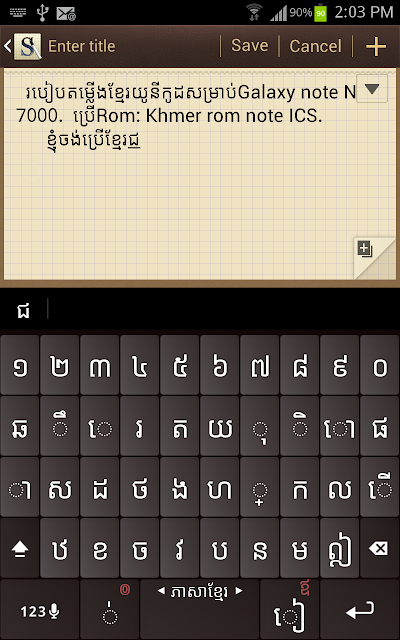



Hey this is kind of of off topic but I was wondering if blogs use WYSIWYG editors or
ReplyDeleteif you have to manually code with HTML. I'm starting a blog soon but have no coding expertise so I wanted to get guidance from someone with experience. Any help would be greatly appreciated!
Feel free to visit my weblog :: free money for bills