Look at the scrolling text box image and you can click on the box bar to select the title from the box that I use with URL links.
Let's go How to make it. Copy the code below to paste wherever you like ( normally at the sidebar by using your Gadget , or you can paste in your new post ). See the code:
<div style="overflow:auto;width:160px;height:100px;
padding:10px;border:1px solid #eee">
<ul>
<li><a href="Your URL1" target="_blank">Title 1</a> </li>
<li><a href="Your URL2" target="_blank">Title 2</a> </li>
<li><a href="Your URL3" target="_blank">Title 3</a> </li>
<li><a href="Your URL4" target="_blank">Title 4</a> </li>
<li><a href="Your URL5" target="_blank">Title 5</a> </li>
<li><a href="Your URL6" target="_blank">Title 6</a> </li>
<li><a href="Your URL7" target="_blank">Title 7</a> </li>
</ul></div>
At the red ones you can change by yourself to suit your template. This code contains only 7 links , if you want to get more than 7 links , just copy <li><a href="Your URL1" target="_blank">Title 1</a> </li> to paste in </ul></div> and make a change Your URL and Title.
Note: If you do not get the scrolling bar , please correct the height to smaller pixel in case you make a bit of links (4 0r 5 links you have to decrease the height pixel).

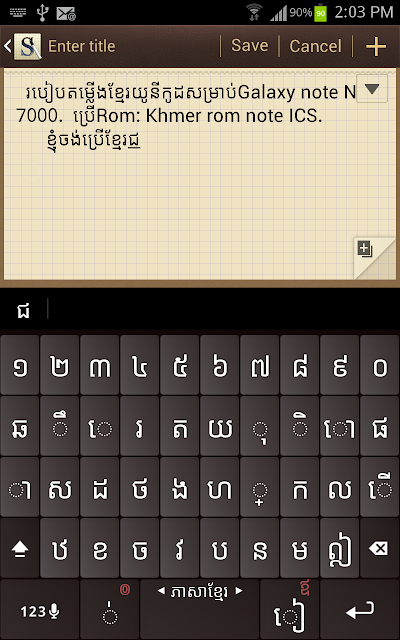



Excellent web site you have got here.. It's hard to find high-quality writing like yours nowadays. I truly appreciate individuals like you!
ReplyDeletewebsite design