Related posts with thumbnails are the posts that display the thumbnails with summary text under every post selected in the same label.And when visitors visit your posts , they are shown under that post to relate to the same label.The step to make ralated posts with thumbnails:
1- Log in your account to Dashboard -> Edit HTML and check the "Expand Widget Templates" check box.
2- Find the code </head>.
3- Copy the code below to paste before </head>.

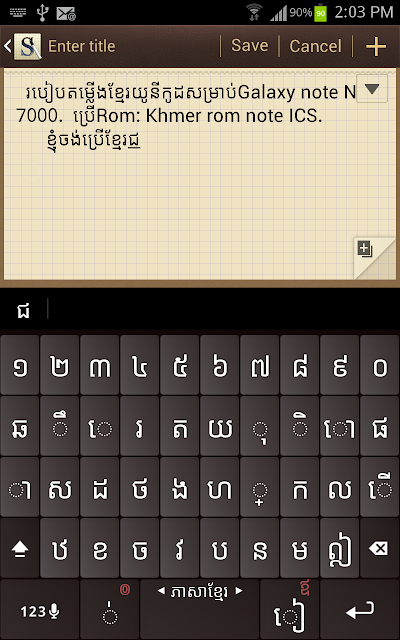



No comments:
Post a Comment