How to do it:
- Create your image background using your image link with CSS . You create a div element (class="background") with a fixed height and width, a background image, and a border.
- Then you create a smaller div (class="transbox") inside the first div element. This div also have a fixed width, a background-color, and a border.
<style type="text/css">
div.background
{
width:200px;
height:140px;
background:url(http://dc268.4shared.com/img/K82dxZYV/1_online.jpg) repeat;
border:2px solid black;
}
div.transbox
{
width:130px;
height:100px;
margin:10px 30px;
background-color:#ffffff;
border:1px solid black;
filter:alpha(opacity=60);
opacity:0.6;
}
div.transbox p
{
margin:10px 20px;
font-weight:bold;
color:#000000;
}
</style>
div.background
{
width:200px;
height:140px;
background:url(http://dc268.4shared.com/img/K82dxZYV/1_online.jpg) repeat;
border:2px solid black;
}
div.transbox
{
width:130px;
height:100px;
margin:10px 30px;
background-color:#ffffff;
border:1px solid black;
filter:alpha(opacity=60);
opacity:0.6;
}
div.transbox p
{
margin:10px 20px;
font-weight:bold;
color:#000000;
}
</style>
All the red ones you can change by yourseft to make fitting or suiting your image background and text box.
- Make Div class of Background and Transbox , and insert your text inside transparent box in body.
<div class="background">
<div class="transbox">
<p>You type your tex here.
</p>
</div>
</div>
<div class="transbox">
<p>You type your tex here.
</p>
</div>
</div>

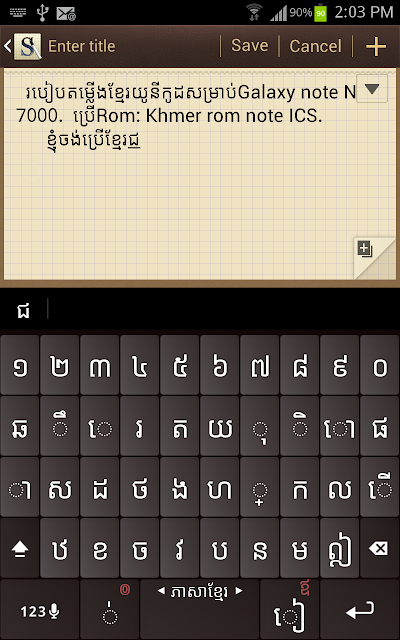



Such an easy guide to follow. Thanks a lot.
ReplyDeleteafter reading the article you affection makes me feel very flattered by this, it gives a lot of little knowledge, in which the news is presented is very nice and easy to read directly in the subject heading, the fate of a reader can only remark, it was not appreciated.agen poker online indonesia
ReplyDelete