I had an old Web cam and I had lost its driver . So I try to download any free web cam driver from the Webs and I can fix my problem with my web cam driver .How to fix it.
- First I go to this link and download the driver and install it .
- Connect your web cam to USB port.
- Your PC found new hardware wizard and select No, not this time, click next button
- In What do you want the wizard to do ? Select Install from a list or specific location (Advanced). and click next.
- Select Don't search I will choose the driver to install and click next button.
- At select the device driver you want to install for this hardware , select Have Disk and browse to Local Disk(C) -> program file
->click on it and find the folder Vimicro ->by clicking on it, you get VM301B->Driver AutoInstall->Driver files->USBVN31B-> click to open it.
- At the Install from Disk ->click OK.If this file cam not support your driver , try to find another file in Driver files to install.

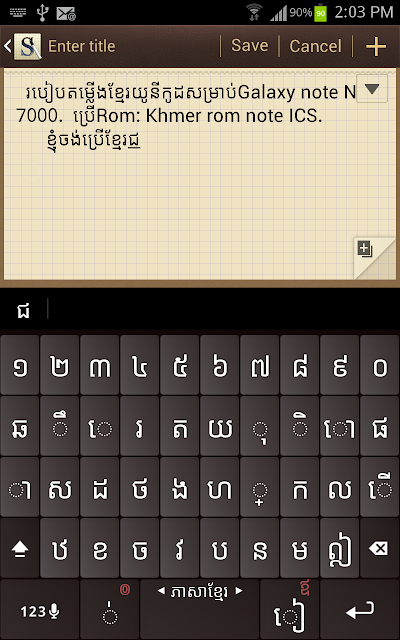



A good technique for fixing old web cam driver with old Windows very easily. Tips and points a really respectable.Disk Doctors has also some very good software which could rescue anything, so get this for the best results. Good click for recovery. Thank you!
ReplyDeleterecover deleted email
Just here and there.Thank
ReplyDelete